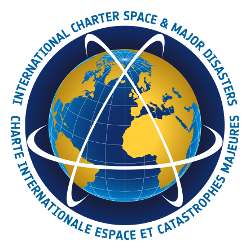Colombia is experiencing widespread and severe flooding after weeks of unusually intense rainfall. Tropical storms, intensified by La Niña–like conditions, have worsened the situation nationwide. Flooding has affected 31 of Colombia’s 32 departments, from the Caribbean coast to the Amazon, and has displaced more than 50,000 families.
The Magdalena River basin and large rural areas in northern Colombia are heavily flooded. Around 9,000 homes have been destroyed, and livestock losses are significant, especially in cattle‑raising regions such as Córdoba. Fourteen people have been killed in landslides triggered by the heavy rainfall, according to reports.
Small children are being carried on people’s backs as locals wade through neck‑high muddy waters. Some residents have been trapped for four days alongside children and elderly people because the ground is too unstable for emergency services to reach them.
Authorities are considering declaring a state of emergency in the hardest‑hit regions. Rescue operations are ongoing, but access remains extremely difficult in many rural areas due to submerged roads and unstable terrain.